Share guidance or information
We have three options for sharing guidance and information on our website:
- information page template
- information page template with a contents panel
- long form template
This page helps you decide which option to use for your content. We aim to use templates consistently across the website to help users understand what type of content they are looking at.
Content doesn't always fit easily into one template. Use your judgement based on what will help users to read and understand the content.
When to use an information page
The information page template is what we use most often across the Buckinghamshire Council website. Information pages are useful when many users have a similar need, such as finding out about:
- council services
- dates and fees for using services or making applications to the council
- changes to council services (such as seasonal bin collections)
- where to get support (such as help buying or accessing foods)
- legal guidance about a specific topic (such as parental disputes over school admissions)
You can use this template to give users information:
- to start a service, where the page links to a form (such as applying for a private operator licence)
- where they do not need to complete a specific task
Read more about how and when to use an information page
When to use an information page with a contents panel
A contents panel is a component that you add to an information page. It shows a list of headings at the top of your page so the user can skip to the section that they want to read. All of the content under each heading is contained on one page (unlike the inline index, where each heading links to a new page).
A contents panel can be useful if you:
- have more than 3 headings in one page
- know that some users may want to skip to the information or task that is relevant to them (for example, where you have different options for people in different circumstances)
- are sharing several pieces of guidance about a process
- have long sections of text under each H2 heading that can't be easily broken up into subheadings
Read more about using a contents panel in an information page
When to use the long form template for guidance or information
If you have a lot of headings in your contents list, consider using the long form template.
Contents lists can appear differently on different devices, browsers or when people are using assistive technology. While there are no rules on the number of headings you can use in a contents panel, think about how it will appear to your users. The long form template presents your headings in a sidebar. Each heading opens a new page alongside your list of headings, rather than keeping all of your content on one page.
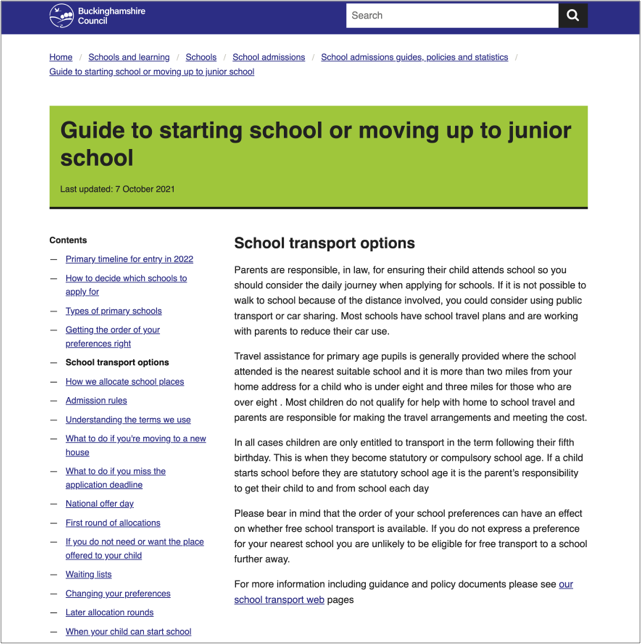
Use the long form template:
- to address multiple user needs relating to one topic
- when users need to read a long list of information or guidance before completing a task or series of tasks
- where there are several guides relating to one topic that users may need at different stages of their journey (such as at the beginning, middle and end of the school application process)
Read more about using the long form template for guidance or information
We've created separate guidance on how to use the long form template for publishing policy, strategy or terms and conditions. Always use the words 'Policy', 'Strategy' or 'Guidance' in the page title to help users understand what they are reading.
How we display different types of information
Title: Newsletter
Link text: Sign up to receive our example newsletter.
Help and support
Contact the webteam via ServiceNow if you need to:
- ask a question
- get help with writing content
- get help to choose a content template
- make a suggestion for something we need to include in this guidance
You can find more guidance on writing content in the content design resources in the GOV.UK Service Manual.